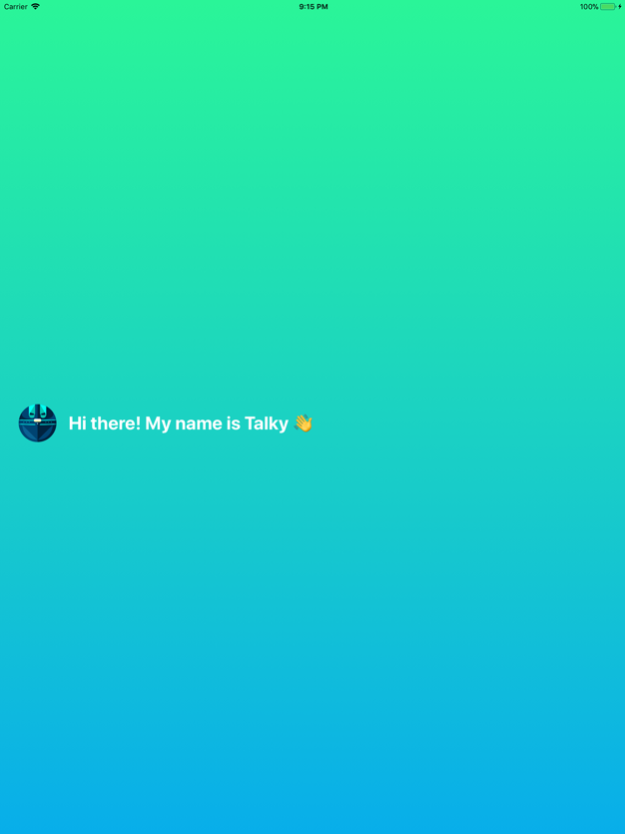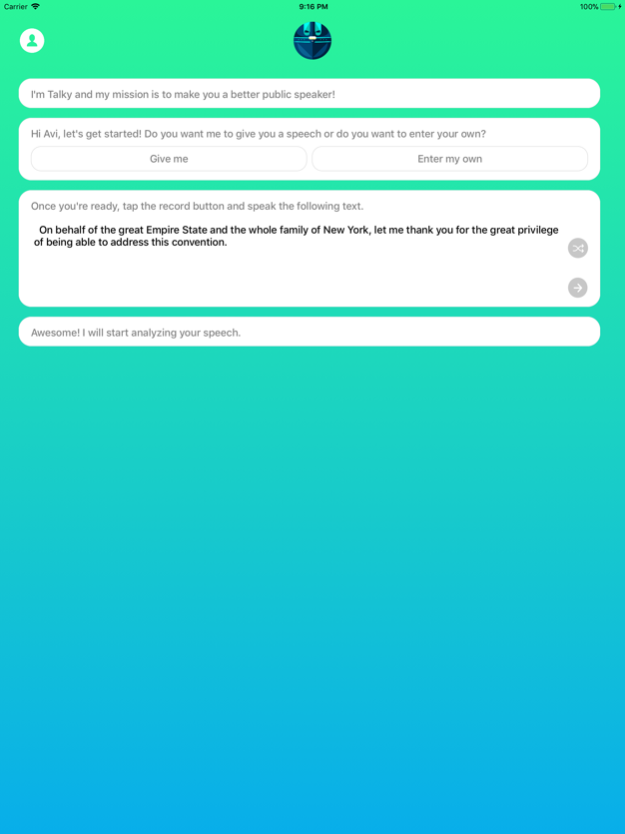Talky Coach 1.1
Continue to app
Free Version
Publisher Description
A personalized Public Speaking Coach to improve your speeches today!
Do you want to become a better public speaker?
Be more confident, pause more in your speeches and enunciate clearly for everyone to understand?
That's what Talky solves. Talky is a personalized public speaking coach that listens and analyzes your speeches. Looking for four critical features: Words Per Minute, Accuracy, Loudness and Pausing, Talky returns critical feedback on where you need to improve on. You also get a total score for your speech - practice every day to get that score as close to 100 as possible!
In just 5 minutes you can be on your way to becoming a better public speaker. What are you waiting for? Download Talky and start practicing with Talky today!
Feb 26, 2018
Version 1.1
This app has been updated by Apple to display the Apple Watch app icon.
UI Updates and Bug Fixes to improve the application!
About Talky Coach
Talky Coach is a free app for iOS published in the Office Suites & Tools list of apps, part of Business.
The company that develops Talky Coach is Avinash Jain. The latest version released by its developer is 1.1.
To install Talky Coach on your iOS device, just click the green Continue To App button above to start the installation process. The app is listed on our website since 2018-02-26 and was downloaded 1 times. We have already checked if the download link is safe, however for your own protection we recommend that you scan the downloaded app with your antivirus. Your antivirus may detect the Talky Coach as malware if the download link is broken.
How to install Talky Coach on your iOS device:
- Click on the Continue To App button on our website. This will redirect you to the App Store.
- Once the Talky Coach is shown in the iTunes listing of your iOS device, you can start its download and installation. Tap on the GET button to the right of the app to start downloading it.
- If you are not logged-in the iOS appstore app, you'll be prompted for your your Apple ID and/or password.
- After Talky Coach is downloaded, you'll see an INSTALL button to the right. Tap on it to start the actual installation of the iOS app.
- Once installation is finished you can tap on the OPEN button to start it. Its icon will also be added to your device home screen.